Verifier Program
Gereksinimler
sudo apt update && sudo apt upgrade -ysudo apt install apt-transport-https ca-certificates curl software-properties-commonsudo apt install screencurl -fsSL https://download.docker.com/linux/ubuntu/gpg | sudo gpg --dearmor -o /usr/share/keyrings/docker-archive-keyring.gpg echo "deb [arch=$(dpkg --print-architecture) signed-by=/usr/share/keyrings/docker-archive-keyring.gpg] https://download.docker.com/linux/ubuntu $(lsb_release -cs) stable" | sudo tee /etc/apt/sources.list.d/docker.list > /dev/nullsudo apt update
sudo apt install docker-cedocker --versionDocker test edelim.
docker container run --rm hello-worlddocker pull nillion/retailtoken-accuser:v1.0.0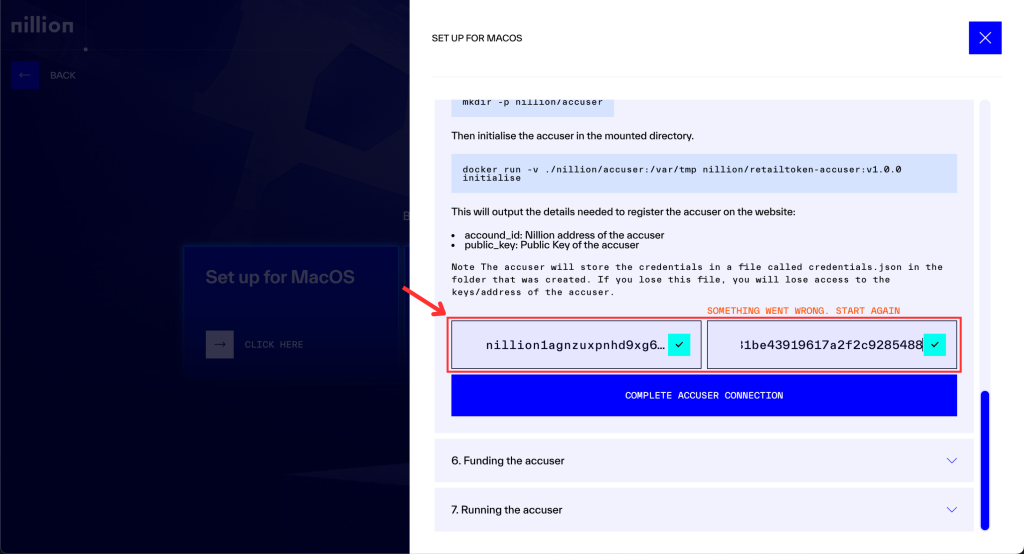

Last updated