Alps
Başvuru
BURADAN Galxe sitesine bağlanıyoruz ve testnet için kullanacağımız cüzdan ile Discord hesabımızla giriş yapıyoruz. Eğer seçim gerçekleşirse, size 2500 DILL token gönderecek ve Andes validator kanalına erişebileceksiniz. Bu adımı tamamladıktan sonra diğer işlemlere geçebilirsiniz.
Andes Network
Bu parametreleri Metamask cüzdanımıza ekliyoruz.
Kurulum
Light Validator
2 vCPU
2 GB
20 GB
Full Validator
4 vCPU
8 GB
256 GB
1. Gerekli Kütüphaneleri yüklüyoruz.
Copy
sudo apt update && sudo apt upgrade -y && sudo apt install curl tar jq -ySonrasında altaki komutu çalıştırıyoruz.
Copy
Öncelikle Light Validator yada Full Validator seçeneği geliyor (light validator seçilenler 1, full validator seçilenler 2 yazıp enter basıyor.)
Çalıştırdığınızda, ilk adımda validator için yeni bir cüzdan oluşturuyoruz.
Bu cüzdan kelimelerini bir yere not edelim.
Sonrasında kelimeleri tekrar giriyoruz.
Bize bir şifre oluşturuyor. Onu da not edelim.
Kaç adet coin stake edileceğini soruyor. 3600 yazıp enter basıyoruz.
Withdraw cüzdan adresi isteyecek. Buraya ödül alacağımızı adresi giriyoruz. Daha önce Dill Galxe için verdiğimiz adresi girebilirsiniz. İki kere withdraw adresi verdikten sonra aşağıdaki ekranın bitmesini bekleyin.

Bu adımları bitirdikten sonra;
Dill'in discorduna gidiyoruz ve Alps kanalında test tokeni talep ediyoruz.
Copy
şeklinde komut göndererek, Galxe için kayıt ettiğiniz adresinizi giriyorsunuz. Size 3601 DILL coin gönderecek.
Sonrasında yukarıda verdiğim test ağ bilgileri cüzdanına kayıt edip DILL Apls ağına geçiyoruz.
BURADAN siteye bağlanıyoruz. ilk olarak bizden istediği json dosyasını buluyoruz. Dosyanın yeri aşağıdaki gibidir.
Copy
şeklinde olan dosyayı bilgisayarımıza indirelim.

Siteye gittiğimizde biraz önce indirdiğimiz json dosyasını içeri aktarıyoruz.
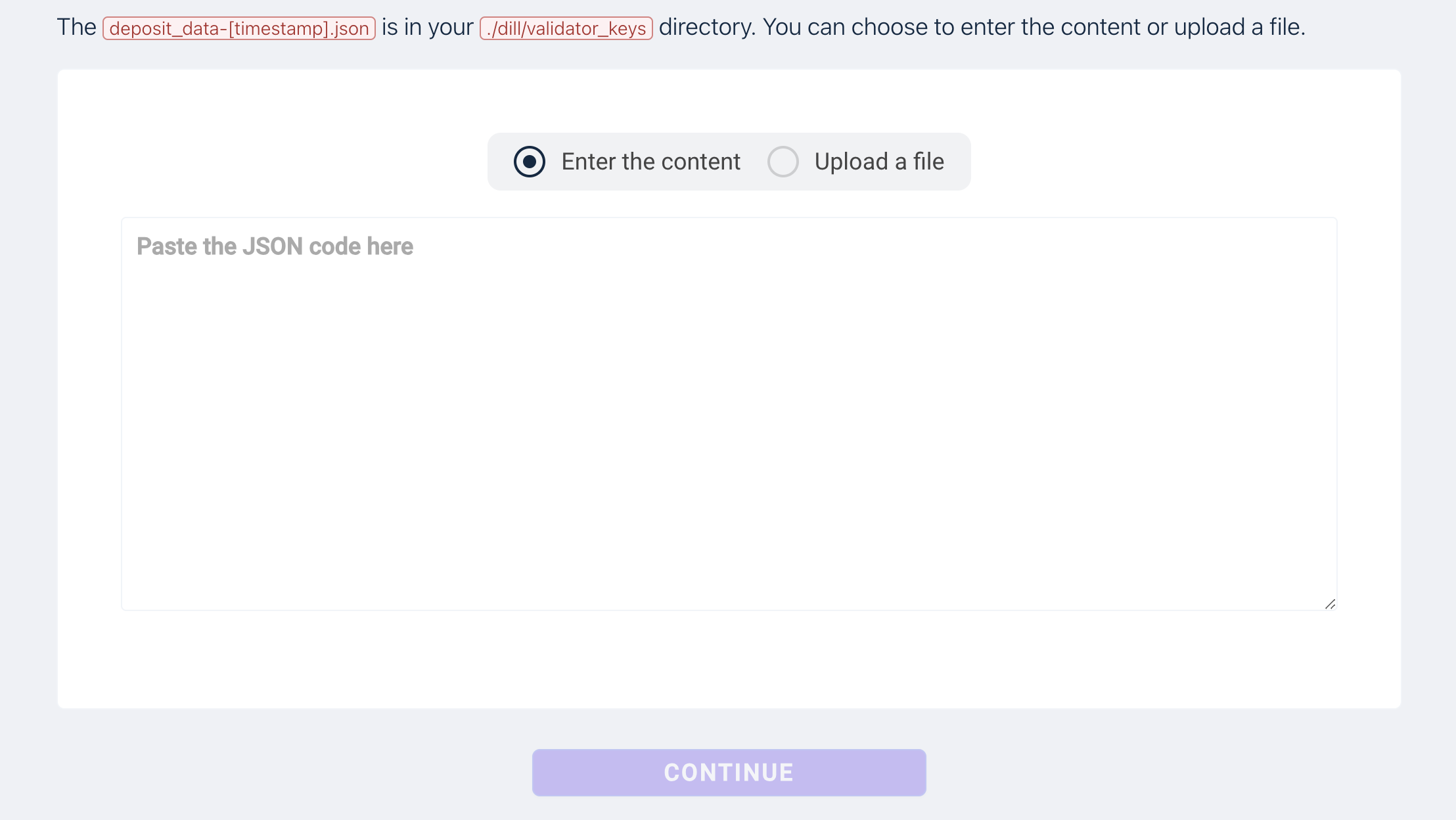
Stake için minimum 3600 DILL tokene ihtiyacımız var.
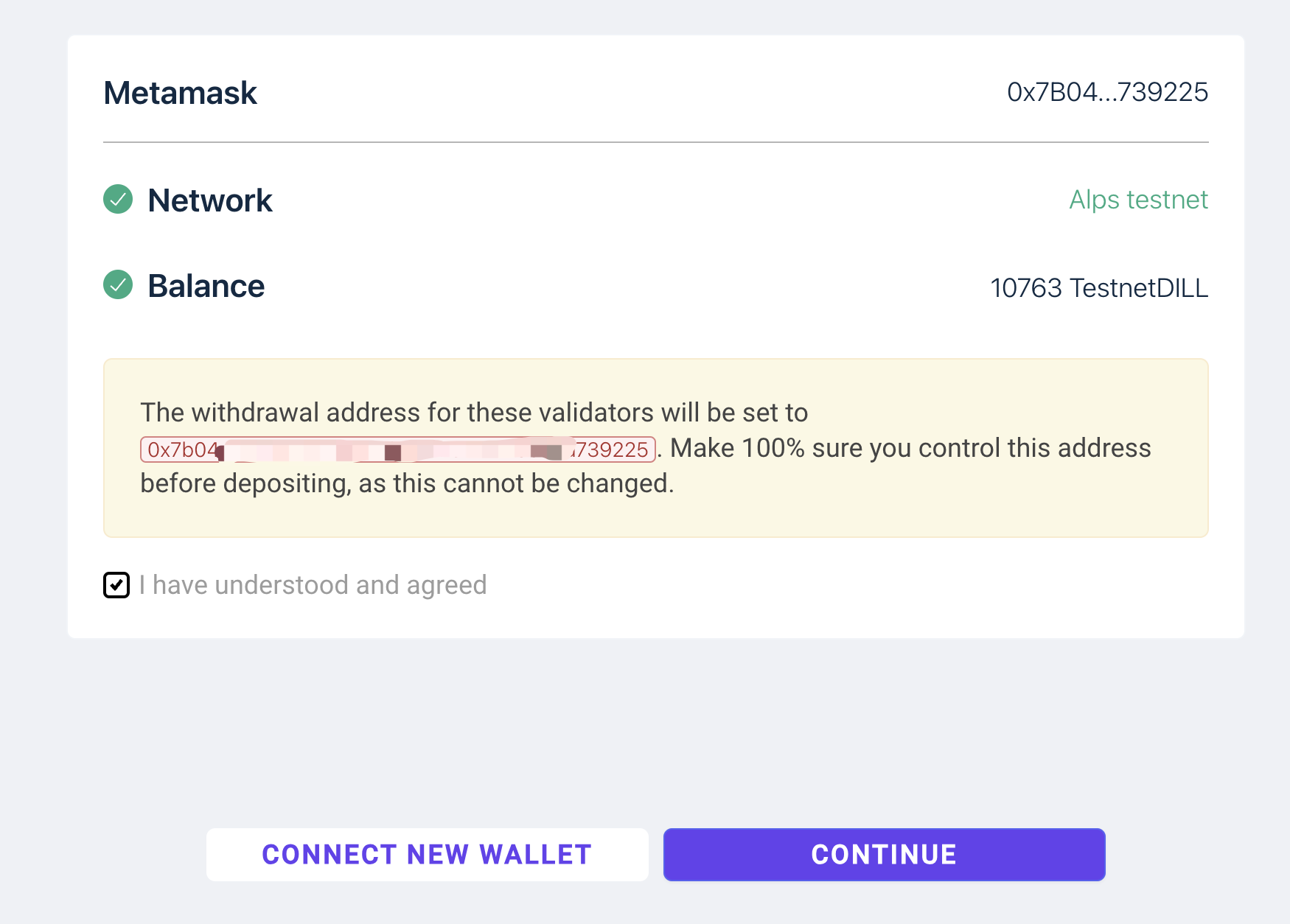
Stake miktarını belirledikten sonra, Metamask cüzdanımıza gelen bildirimi onaylıyoruz ve aşağıdaki gibi çıktı aldığımızda işlem tamamlanmış oluyor.

Bu adımlar bittikten sonra BURADAN Public keyimiz ile kontrol edebiliriz. Yaklaşık 1 saat sonra siteye sonucu yansıyor.
Validator Public Key'inizi sunucunuzdaki Succes çıktısı içinde görebilirsiniz.

Yada test ağında Stake ederken yaptığınız TX içinde bulabilirsiniz.

Sonrasında ağı kontrol etmek için aşağıdaki komutları kullanabilirsiniz.
Last updated